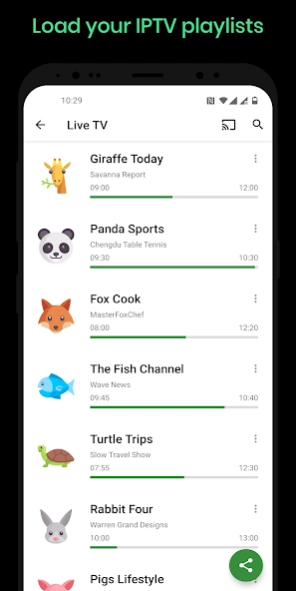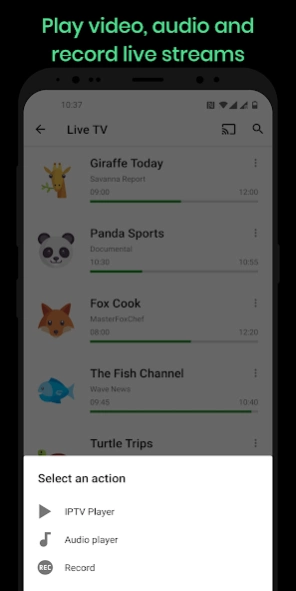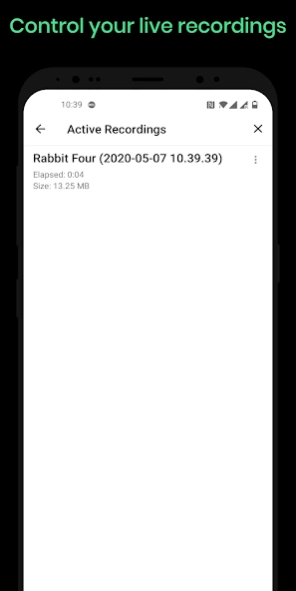Dimplay: Live Player 1.4.18
Free Version
Publisher Description
Dimplay: Live Player - Modern, lightweight and easy-to-use video player
📺 Watch live TV channels from your IPTV provider with our modern, light and easy to use player. Load your lists and start enjoying.
⚡ Save your favorite channels, record live streams or send content to Chromecast. Dimplay is designed for you, please give us feedback to keep improving.
Features
✔️ M3U and W3U playlist support
✔️ Load local or remote playlists
✔️ Load lists by scanning QR codes
✔️ Integrated smart player
✔️ Search
✔️ Compatible with EPG
✔️ Favorites
✔️ Export favorites
✔️ Share lists and recordings
✔️ Live recording
✔️ Backup lists in Google Drive
✔️ Chromecast support
✔️ Background playback
✔️ Play audio only mode
✔️ And much more
Features Premium Version
✔️ Ad free
Important
Dimplay does not include or provide any content what so ever. This means that you should add your playlists to be able to watch live TV.
Disclaimer
- Dimplay does not supply or include any media or content.
- Users must provide their own content.
- Dimplay has no affiliation with any third-party provider.
- We do not endorse the streaming of copyright-protected material without permission of the copyright holder.
About Dimplay: Live Player
Dimplay: Live Player is a free app for Android published in the Video Tools list of apps, part of Audio & Multimedia.
The company that develops Dimplay: Live Player is Wiseplay Apps. The latest version released by its developer is 1.4.18.
To install Dimplay: Live Player on your Android device, just click the green Continue To App button above to start the installation process. The app is listed on our website since 2024-02-12 and was downloaded 20 times. We have already checked if the download link is safe, however for your own protection we recommend that you scan the downloaded app with your antivirus. Your antivirus may detect the Dimplay: Live Player as malware as malware if the download link to com.iptv3u is broken.
How to install Dimplay: Live Player on your Android device:
- Click on the Continue To App button on our website. This will redirect you to Google Play.
- Once the Dimplay: Live Player is shown in the Google Play listing of your Android device, you can start its download and installation. Tap on the Install button located below the search bar and to the right of the app icon.
- A pop-up window with the permissions required by Dimplay: Live Player will be shown. Click on Accept to continue the process.
- Dimplay: Live Player will be downloaded onto your device, displaying a progress. Once the download completes, the installation will start and you'll get a notification after the installation is finished.